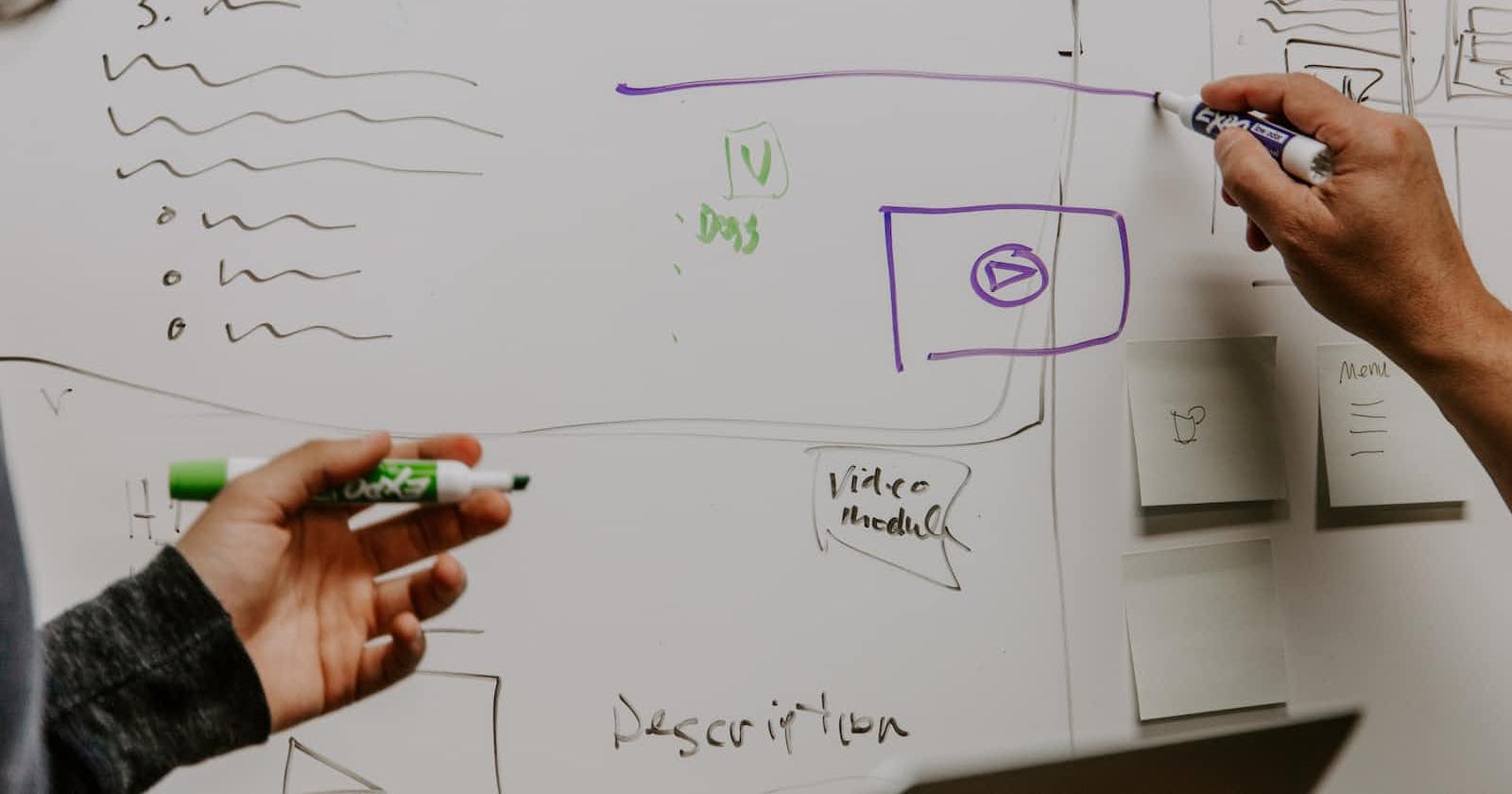Table of contents
- Understanding the Sales Process
- Salesforce Essentials for Sales Process Deployment
- Configuring Salesforce for Your Sales Team
- Best Practices for Successful Sales Process Deployment
- Real-world Case Studies: Successful Salesforce Sales Process Deployments
- Overcoming Challenges in Salesforce Sales Process Deployment
- Conclusion
In the ever-evolving landscape of sales, deploying an effective sales process is paramount for businesses striving to boost revenue, enhance customer relationships, and streamline operations. Salesforce, a leading customer relationship management (CRM) platform, offers a robust set of tools to help organizations deploy and optimize their sales processes. In this comprehensive guide, we will explore the step-by-step process of how to deploy sales process Salesforce, uncovering best practices, key features, and strategies to maximize the platform's potential.
Understanding the Sales Process
Defining the Sales Funnel: Before diving into Salesforce, it's crucial to have a clear understanding of the sales process. The sales funnel typically consists of stages such as lead generation, qualification, proposal, negotiation, and closing. Each stage represents a critical milestone in the journey from prospecting to conversion.
Mapping Your Sales Process: Start by mapping your unique sales process. Identify the specific steps involved in moving a lead from the initial point of contact to the final sale. This mapping exercise lays the foundation for configuring Salesforce to align with your organization's sales methodology.
Salesforce Essentials for Sales Process Deployment
Custom Objects and Fields: Utilize Salesforce's customization features to create custom objects and fields that align with your sales process. This includes defining specific data points relevant to your business, such as lead source, opportunity stage, and deal value.
Lead Management: Salesforce's lead management tools enable efficient tracking of leads from acquisition to qualification. Learn how to configure lead assignment rules, set up lead queues, and automate lead nurturing processes to ensure that leads are effectively managed through the funnel.
Opportunity Management: Opportunities are the lifeblood of sales, and Salesforce excels at managing them. Explore how to set up opportunity stages, track key metrics, and leverage forecasting tools to gain insights into your sales pipeline.
Workflow Automation: Streamline your sales process by automating repetitive tasks with Salesforce's workflow rules. This includes automating email alerts, updating records, and triggering actions based on specific criteria, ultimately saving time and reducing manual effort.
Configuring Salesforce for Your Sales Team
User Roles and Permissions: Establish user roles and permissions to ensure that team members have the appropriate access levels within Salesforce. This step is crucial for maintaining data security and limiting access to sensitive information.
Salesforce Dashboards and Reports: Leverage Salesforce's powerful reporting tools to create insightful dashboards and reports. Learn how to track key performance indicators (KPIs), analyze sales trends, and make data-driven decisions to optimize your sales strategy.
Integration with Other Tools: Explore how Salesforce integrates seamlessly with other tools your sales team uses, such as email platforms and marketing automation software. Integration enhances collaboration and ensures a unified approach to customer interactions.
Best Practices for Successful Sales Process Deployment
Continuous Training and Adoption: Foster a culture of continuous learning by providing comprehensive training for your sales team. A well-trained team is more likely to adopt Salesforce effectively, maximizing the benefits of the platform.
Regular System Audits: Conduct regular audits of your Salesforce instance to identify and address any inconsistencies, data inaccuracies, or outdated processes. This proactive approach ensures that your sales process remains agile and aligned with evolving business needs.
Feedback Loops and Iterative Improvements: Establish feedback loops with your sales team to gather insights on the effectiveness of the deployed sales process. Use this feedback to make iterative improvements, refining the process based on real-world experiences and challenges.
Real-world Case Studies: Successful Salesforce Sales Process Deployments
Real-world case studies provide valuable insights into how organizations have successfully implemented Salesforce to deploy and optimize their sales processes. These case studies showcase the challenges faced, strategies employed, and the tangible results achieved. Let's explore three scenarios where Salesforce played a pivotal role in transforming sales operations:
Case Study 1: Small Business Growth
Challenge: A small business operating in a competitive market faced challenges in managing leads, tracking sales opportunities, and maintaining customer relationships. Manual processes led to inefficiencies, and the lack of a structured sales process hindered growth.
Salesforce Solution: The company decided to implement Salesforce to streamline its sales operations. They customized Salesforce to match their unique sales process, incorporating lead tracking, opportunity management, and customer engagement functionalities. Salesforce's user-friendly interface allowed the sales team to adapt quickly to the new system.
Results:
Improved Lead Management: Salesforce's lead tracking capabilities enabled the business to efficiently manage and nurture leads through the sales funnel.
Increased Sales Efficiency: Automation of routine tasks reduced manual effort, allowing the sales team to focus on high-value activities, leading to increased efficiency.
Enhanced Customer Relationships: Salesforce's robust customer relationship management features enabled the business to provide personalized interactions, leading to improved customer satisfaction and loyalty.
Case Study 2: Enterprise Sales Transformation
Challenge: An enterprise-level organization with a complex sales structure faced challenges in maintaining consistency across diverse sales teams. The absence of standardized processes led to discrepancies in reporting and hindered the ability to make data-driven decisions.
Salesforce Solution: The organization opted for a comprehensive Salesforce implementation, focusing on standardizing their sales processes across different business units. They utilized Salesforce's customization features to create a unified opportunity management system, implemented standardized reporting practices, and integrated Salesforce with their existing tools.
Results:
Unified Sales Processes: Salesforce facilitated the creation of standardized sales processes, ensuring consistency across diverse teams and business units.
Improved Reporting and Analytics: The organization gained the ability to generate real-time reports and analytics, empowering leaders to make data-driven decisions and track key performance indicators effectively.
Increased Collaboration: Salesforce's collaborative features improved communication and collaboration among sales teams, fostering a more cohesive and aligned approach to sales.
Case Study 3: Startup Success Story
Challenge: A startup faced the challenge of rapid growth and needed a scalable solution to manage its expanding customer base. Manual processes were no longer sustainable, and there was a need for a centralized platform to streamline sales operations.
Salesforce Solution: Recognizing the need for scalability, the startup adopted Salesforce early in its growth phase. They configured Salesforce to accommodate their evolving sales process, integrated it with marketing automation tools, and implemented robust lead-to-customer workflows.
Results:
Scalable Growth: Salesforce provided a scalable solution that grew alongside the startup, accommodating increased data volumes, users, and complexities in the sales process.
Improved Marketing and Sales Alignment: Integration with marketing automation tools allowed for seamless alignment between marketing and sales efforts, improving lead generation and conversion rates.
Enhanced Forecasting: Salesforce's forecasting tools provided the startup with accurate insights into future sales, supporting strategic planning and resource allocation.
These case studies highlight the versatility of Salesforce in addressing the diverse needs of businesses, irrespective of size or industry. Whether it's streamlining operations for a small business, standardizing processes for an enterprise, or supporting scalable growth for a startup, Salesforce has proven to be a powerful tool in transforming sales processes and driving success.
Overcoming Challenges in Salesforce Sales Process Deployment
Resistance to Change: Addressing resistance to change is a common challenge when deploying a new sales process. Explore strategies to overcome this resistance and ensure smooth adoption among your sales team.
Data Quality and Integrity: Maintaining data quality and integrity is crucial for the success of your sales process. Implement best practices for data hygiene and explore tools within Salesforce to enforce data accuracy.
Scaling for Growth: As your business grows, scalability becomes a concern. Understand how to scale your Salesforce instance to accommodate increasing data volumes, users, and complexities in your sales process.
Conclusion
Deploying a sales process on Salesforce is a transformative journey that can elevate your organization's sales capabilities to new heights. By understanding the nuances of your sales process, configuring Salesforce effectively, and embracing best practices, you can create a dynamic and responsive sales environment. Realize the full potential of Salesforce as more than just a CRM platform – consider it a strategic ally in your quest for sales excellence. The deployment process is not a one-time event but an ongoing commitment to refining and optimizing your approach in the ever-evolving landscape of sales.