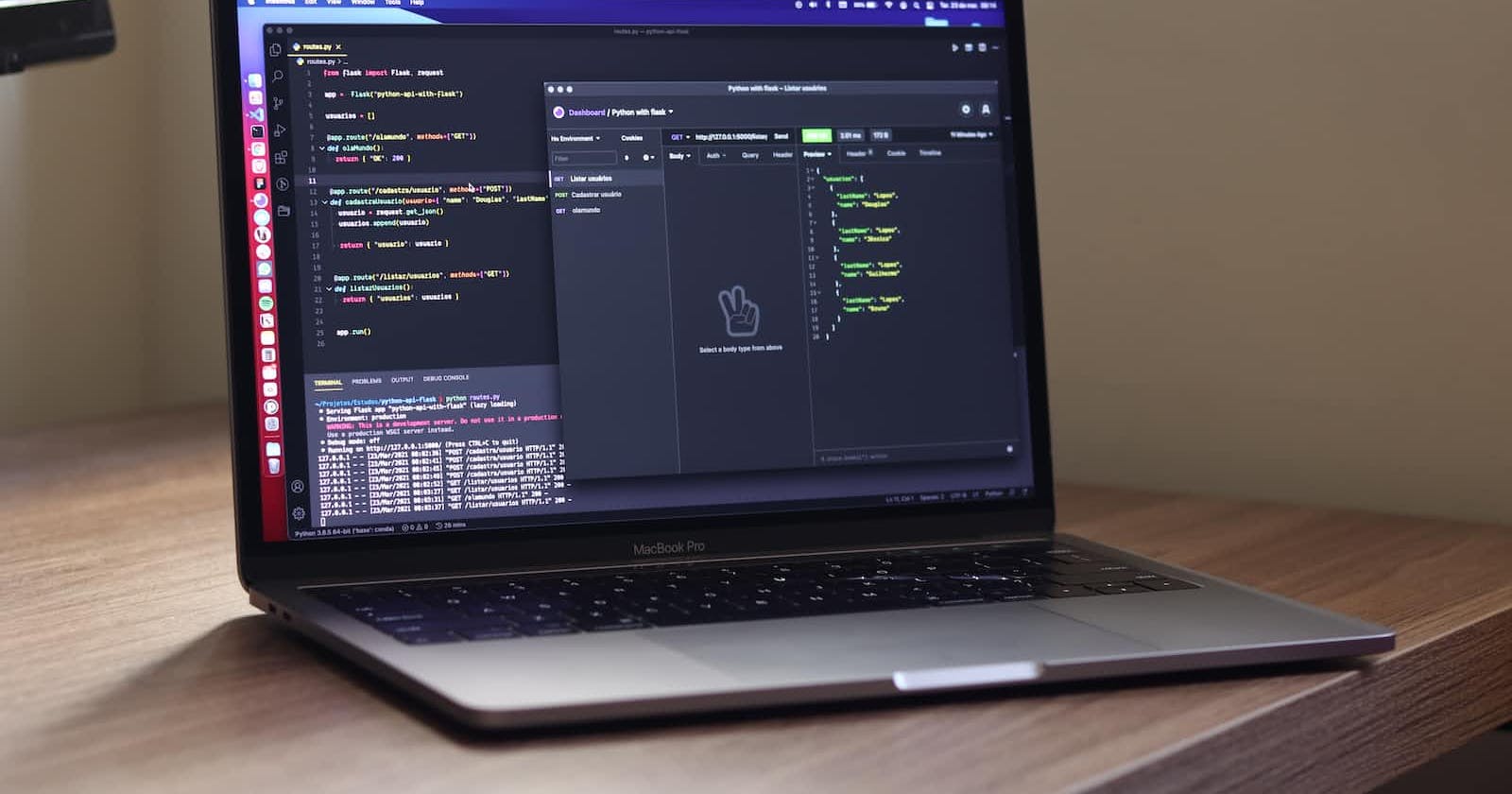Context API, introduced in React 16.3, revolutionized how state and data are managed and passed down in React applications. While initially intended for class components, Context API has evolved to support functional components as well, enabling developers to create scalable, reusable, and more maintainable applications. In this blog, we will delve into the world of Context API in functional component, exploring its definition, benefits, use cases, and implementation techniques.
Understanding Context API in React
Before we explore Context API's integration with functional components, let's briefly understand what Context API is and its primary role in React.
Context API is a built-in feature in React that allows data to be passed down the component tree without the need for explicit props drilling. It solves the problem of passing data through multiple intermediate components, which can lead to prop clutter and make code harder to maintain.
Context API consists of two essential parts:
a) Provider: The Provider component is responsible for defining the data that needs to be shared with its descendants.
b) Consumer: The Consumer component allows its descendants to consume the data provided by the Provider.
Initially, Context API was primarily used with class components, but with the introduction of React hooks, functional components gained access to the same powerful capabilities.
Advantages of Using Context API in Functional Components
Integrating Context API with functional components offers several advantages:
a) Simplicity: Context API simplifies state management by removing the need for prop drilling. This leads to cleaner, more concise code, making it easier to reason about and maintain.
b) Reduced Component Nesting: By eliminating the necessity of intermediate components to pass down props, Context API reduces component nesting and promotes a more flattened component structure.
c) Improved Reusability: Functional components, when combined with Context API, become more reusable as they don't depend on a specific parent-child relationship to access shared data.
d) Global State Management: Context API enables the creation of global states, making it suitable for managing application-level data or theme preferences.
e) Code Isolation: Context API allows for better isolation of concerns. Components can focus on their specific functionalities without being coupled to the data flow.
Implementing Context API in Functional Components
Let's explore how to implement Context API in functional components step-by-step:
Implementing Context API in functional components involves creating a context, providing data with a context provider, and consuming the data using either a context consumer or the useContext hook. Let's explore the step-by-step process of implementing Context API in functional components:
Step 1: Create a Context
To begin, use the createContext function from the React library to create a context. This function takes an initial value as an argument, which will be the default value of the context until it is provided by a context provider. The context and its initial value should be defined outside the functional components that will use it.
// context.js
import React from 'react';
const MyContext = React.createContext(defaultValue);
export default MyContext;
Step 2: Provide Data with the Context Provider
Wrap the components that need access to the shared data with the context provider. The context provider is responsible for providing the data to its descendants through its value prop.
// App.js
import React from 'react';
import MyContext from './context';
import ComponentA from './ComponentA';
const App = () => {
const sharedData = { message: 'Hello, Context API!' };
return (
<MyContext.Provider value={sharedData}>
<ComponentA />
</MyContext.Provider>
);
};
export default App;
In this example, ComponentA and its descendants will have access to the data provided by the context provider (sharedData).
Step 3: Consume Data with the Context Consumer or useContext in class component Hook
To access the data provided by the context provider, you have two options:
Option 1: Using Context Consumer
Use the MyContext.Consumer component to consume the data within the functional component.
// ComponentA.js
import React from 'react';
import MyContext from './context';
const ComponentA = () => {
return (
<MyContext.Consumer>
{({ message }) => (
<div>
<p>{message}</p>
</div>
)}
</MyContext.Consumer>
);
};
export default ComponentA;
Option 2: Using useContext Hook
With React hooks, you can use the useContext hook to access the data directly within the functional component.
// ComponentA.js
import React, { useContext } from 'react';
import MyContext from './context';
const ComponentA = () => {
const { message } = useContext(MyContext);
return (
<div>
<p>{message}</p>
</div>
);
};
export default ComponentA;
Both options achieve the same result, allowing ComponentA to consume and display the shared data provided by the context provider.
Advanced Tips:
Nested Contexts: You can nest multiple context providers within each other to create separate contexts for different data requirements. Ensure that the context providers and consumers are correctly nested in the component tree to avoid conflicts.
Default Values: If no context provider is found in the component tree above the context consumer, the consumer will use the default value provided during the context creation. Make sure to provide a sensible default value that aligns with the expected data structure.
Updating Context Data: To update the context data, you need to lift the state to the nearest common ancestor of the context provider and the components that need to update the context data. Use state management techniques like React hooks or Redux to handle context data updates.
Context Performance: Be cautious about overusing context, as frequent updates to the context provider can trigger re-renders in all context consumers. If you encounter performance issues, consider optimizing context usage or using other state management solutions for frequently updated data.
Implementing Context API React functional component empowers developers to manage state and share data efficiently within the component tree. By creating contexts, providing data with context providers, and consuming
Using Context API in Real-World Scenarios
Context API in functional components finds practical applications in various scenarios:
a) Theme Switching: Context API is an excellent choice for implementing a theme-switching feature across the entire application. The theme data can be provided by the Context Provider and accessed by any functional component interested in using the theme.
b) User Authentication: Managing user authentication states and data can be easily achieved using Context API. The authentication state can be stored in the Context Provider, and components such as the header, navigation, or user dashboard can consume this data.
c) Multi-Language Support: Implementing multi-language support becomes more manageable with React Context API. The selected language data can be shared throughout the application using the Provider and consumed by components displaying localized content.
d) Shopping Cart: Context API is a great fit for managing shopping cart data. Components like the product list, shopping cart, and checkout can effortlessly access and update cart data through the Context API.
Best Practices for Using Context API with Functional Components
To make the most of Context API in functional components, consider the following best practices:
a) Use Context Sparingly: Although Context API is powerful, avoid overusing it for every piece of data in your application. Reserve it for global state management or data that needs to be accessed by many components.
b) Avoid Deep Nesting: While Context API helps eliminate prop drilling, avoid creating excessively deep component trees, as this may still lead to maintenance challenges.
c) Divide Contexts for Different Concerns: Instead of creating a single monolithic context for all shared data, consider creating multiple contexts, each serving a specific concern. This promotes better organization and maintainability.
d) Performance Considerations: Be mindful of the performance impact of using Context API, especially with deeply nested components. Consider using memoization techniques or optimizing rendering to avoid unnecessary re-renders.
Conclusion
Context API in functional components has revolutionized how state and data are managed in React applications. By eliminating prop drilling and enabling global state management, Context API offers an elegant solution to many state-related challenges.
Throughout this blog, we explored the definition and advantages of Context API in functional components. We learned how to implement Context API step-by-step and discussed real-world scenarios where it finds practical applications. Additionally, we highlighted best practices to ensure efficient and maintainable use of Context API.
As you embrace the power of Context API in your React applications, you'll discover a more scalable, modular, and maintainable codebase. Whether managing global states or handling application themes, Context API in functional components empowers developers to create exceptional user experiences and streamline the data flow with ease.
CronJ's expertise in Context API and other React.js features makes them a trusted partner in creating performant and user-centric applications. CronJ React js application development company are known for their dedication to staying up-to-date with the latest advancements in React.js and applying best practices to every project.