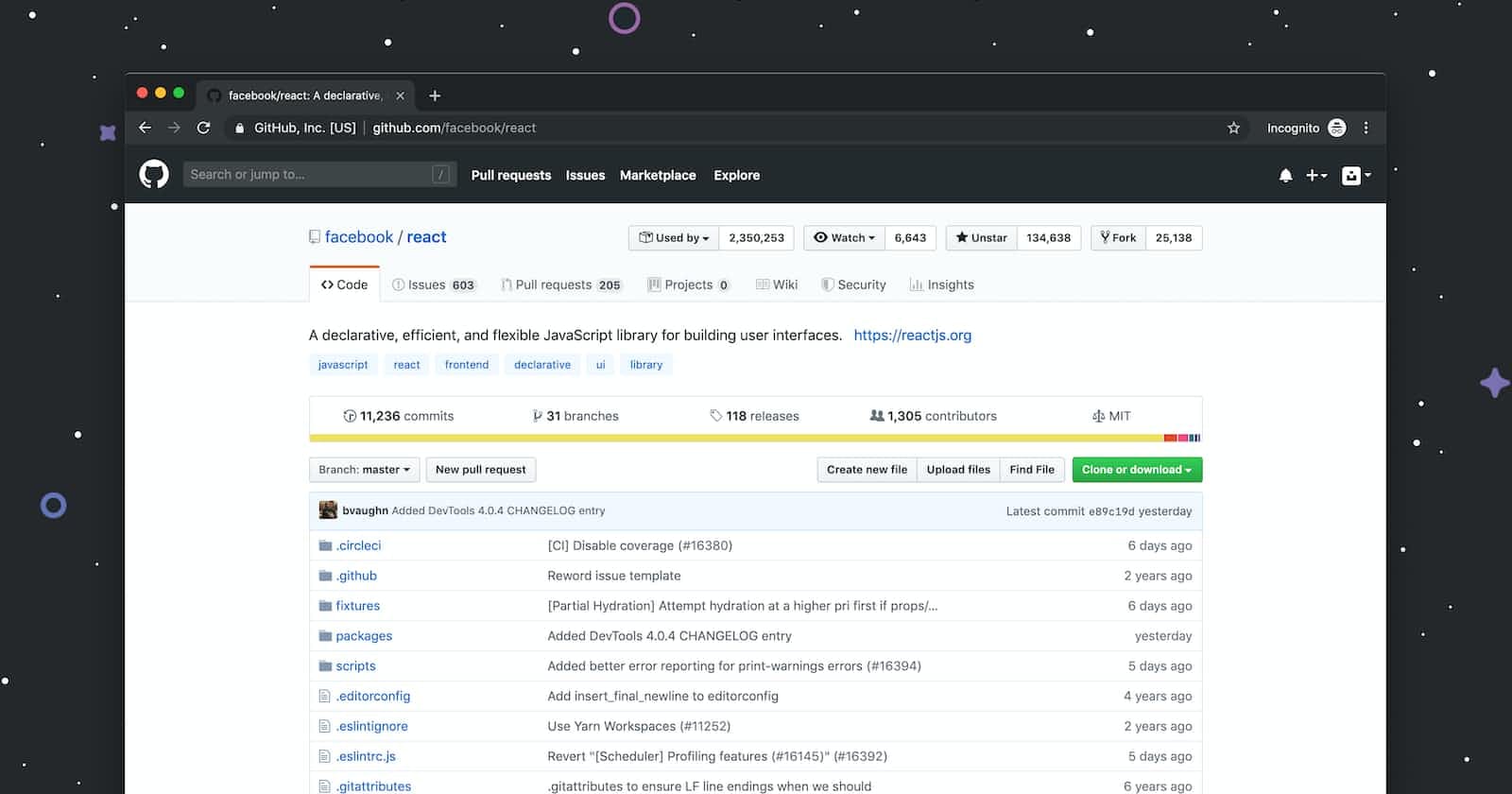In the world of modern web development, React has emerged as a powerhouse for creating dynamic and interactive user interfaces. As you dive into the React ecosystem, you'll likely come across the term "index.js." It's a seemingly humble file that plays a crucial role in React applications. In this comprehensive guide, we'll demystify the React index.js file, exploring its purpose, structure, and significance in the development process.
Introduction to the React Index.js File
The index.js file in a React application serves as the entry point, acting as the initial script that gets executed when your application starts. Think of it as the front door to your React app's virtual house. It's the first file that's loaded, and from there, it sets up your application's structure, rendering the components that form the UI.
The index.js file is crucial for creating the initial render of your React application. It typically renders the root component of your app, which could be an instance of App or another top-level component. The root component encapsulates the entire application's structure, including all the child components and their relationships.
As a result, any changes made to the index.js file can have a profound impact on your app's behavior and appearance. Understanding how to structure and optimize this file is essential for efficient and maintainable React development.
Basic Structure of index.js
Importing Dependencies
At the heart of the index.js file lies the importation of dependencies. Typically, you'll import React and ReactDOM to create and render React elements. Here's a basic example:
import React from 'react';
import ReactDOM from 'react-dom';
If your application requires global styles, theme providers, or other dependencies, you might also import them in this section.
Rendering the Root Component
The next step is to render the root component of your application. This is where your entire React component hierarchy begins. Using the ReactDOM.render() method, you tell React to inject your root component into a specific DOM element. Here's how it's done:
import React from 'react';
import ReactDOM from 'react-dom';
import App from './App'; // Import your root component
ReactDOM.render(<App />, document.getElementById('root'));
In this example, the App component is the root of the application, and it's being rendered into an HTML element with the ID of 'root'. The ReactDOM.render() method takes care of efficiently updating the DOM as your application's state changes.
Integrating with the HTML Document
It's important to note that the index.js file doesn't live in isolation. It's part of a larger ecosystem that includes the HTML document where your React app is embedded. In most cases, the index.html file includes a <div> element with the ID 'root', which is where your React app will be injected. Here's a simplified version of an index.html file:
<!DOCTYPE html>
<html>
<head>
<title>React App</title>
</head>
<body>
<div id="root"></div>
</body>
</html>
The connection between the index.js and index.html files is established through the document.getElementById('root') call in the ReactDOM.render() method.
Key Concepts and Techniques
ReactDOM and ReactDOM.render()
ReactDOM is a package that exposes methods for interacting with the Document Object Model (DOM) using React components. One of the most critical methods it provides is ReactDOM.render(), which we've used to render the root component in the previous examples.
This method takes two arguments: the component you want to render and the DOM element where you want to render it. It efficiently updates the DOM as your component's state changes, ensuring that your UI remains synchronized with your application's data.
JSX and Babel Transformation
In React, JSX (JavaScript XML) is a syntax extension that allows you to write HTML-like code within your JavaScript files. This makes your code more readable and declarative. However, browsers can't directly interpret JSX, so it needs to be transformed into plain JavaScript.
This is where tools like Babel come into play. Babel takes your JSX code and converts it into JavaScript that browsers can understand. The index.js file, where JSX is often used, undergoes this transformation to ensure compatibility.
Hot Module Replacement (HMR)
Hot Module Replacement (HMR) is a development feature that enhances your productivity by allowing you to see changes in your application without needing to manually refresh the page. When you make changes to your code, HMR updates the module in memory and only replaces the changed parts, preserving the application's current state.
React's ecosystem, including ReactDOM, works seamlessly with HMR, providing a smooth development experience where changes are immediately visible without disrupting your app's state.
Optimizing Performance with index.js
Lazy Loading and Code Splitting
As your React application grows, its bundle size can increase significantly, impacting initial load times. To mitigate this, you can implement code splitting and lazy loading.
Code splitting involves breaking your bundle into smaller chunks that can be loaded on demand. This reduces the initial load time and only fetches the code that's required for the current route or feature. React's built-in lazy loading, along with tools like React Router and dynamic imports, make it easy to implement code splitting.
Server-Side Rendering (SSR) Considerations
If you're exploring server-side rendering (SSR) for improved performance and SEO, the index.js file takes on a different role. In an SSR setup, the ReactDOM.hydrate() method is used instead of ReactDOM.render().
ReactDOM.hydrate() is used to render a component that was initially rendered on the server. It attaches event listeners and updates the DOM to match the server-rendered content. This ensures that your application remains interactive after the initial load.
SSR introduces new considerations and complexities, including handling data fetching on the server and managing client-server synchronization. The index.js file adapts to accommodate these changes.
Advanced Use Cases
Environment Configuration
In real-world applications, you may need to configure your environment variables, such as API keys, based on the deployment environment (development, production, etc.). The index.js file can be a convenient place to load and set these configurations, making them available to your entire application.
Styling Framework Integration
React's component-based architecture works seamlessly with CSS-in-JS libraries like styled-components or CSS preprocessors like Sass. The index.js file can serve as the entry point for importing and configuring your styling framework.
Integrating State Management
For larger applications, state management becomes critical. While you might configure your state management solution (e.g., Redux, Mobx) in separate files, you'll often import and initialize it within the index.js file to make it available throughout your app.
The choice of state management can significantly impact your application's architecture and how you structure your index.js file.
Best Practices and Tips
Keeping index.js Clean
The index.js file should focus on the fundamental setup of your React application. Avoid cluttering it with complex logic or extensive configuration. Instead, delegate tasks to separate files or modules dedicated to specific concerns, such as routing, state management, or environment variables.
Organizing and Managing Imports
Maintain a well-organized project structure, including clear and meaningful directory names. This makes it easier to manage imports in your index.js file and other parts of your application. Tools like absolute imports and module aliasing can also help keep your import statements concise and readable.
Leveraging Build Tools
Modern JavaScript development relies on build tools like Webpack and Babel. Customize your build process to optimize your application's performance, bundle size, and compatibility. Tools like Create React App provide a sensible default configuration, but you can eject and tailor the setup to your specific needs if necessary.
Troubleshooting and Debugging
Common Errors and Solutions
"Element type is invalid": This error typically occurs when you forget to import a component or incorrectly reference it in your
ReactDOM.render()call. Double-check your imports and component names."Cannot read property 'state' of undefined": This error can result from incorrect binding of event handlers or class methods. Ensure that you're using the correct
thiscontext and consider using arrow functions for class methods."Invariant Violation": These errors often indicate unexpected behavior or improper usage of React. Refer to the error message for clues about the issue and check your component logic.
Debugging Techniques
Debugging React applications is made more accessible with browser developer tools, such as Chrome DevTools. You can set breakpoints, inspect component props and state, and track component updates in the "Components" tab. Additionally, tools like React DevTools offer React-specific debugging features.
For more complex debugging scenarios, consider using error boundary components to catch and handle errors gracefully, preventing your entire app from crashing.
Conclusion
The index.js file may appear unassuming, but it plays a pivotal role in the world of React development. It serves as the entry point to your application, setting up the initial rendering, and connecting your React components with the DOM.
Understanding the structure and responsibilities of the React index file is essential for building efficient and maintainable React applications. Whether you're optimizing performance, integrating advanced features, or following best practices, the index.js file remains at the heart of your React project.
As you continue your journey in React JS tutorial, mastering the intricacies of the index.js file will empower you to create responsive, dynamic, and interactive user interfaces that delight users and enhance the web experience. With a dedicated team of skilled hire ReactJS developers in India, CronJ has a proven track record of delivering high-quality React projects for clients across various industries. When it comes to React, CronJ offers a comprehensive set of services.
Now, armed with this comprehensive guide, you're ready to unlock the full potential of the React index.js file and take your React projects to the next level. Happy coding!