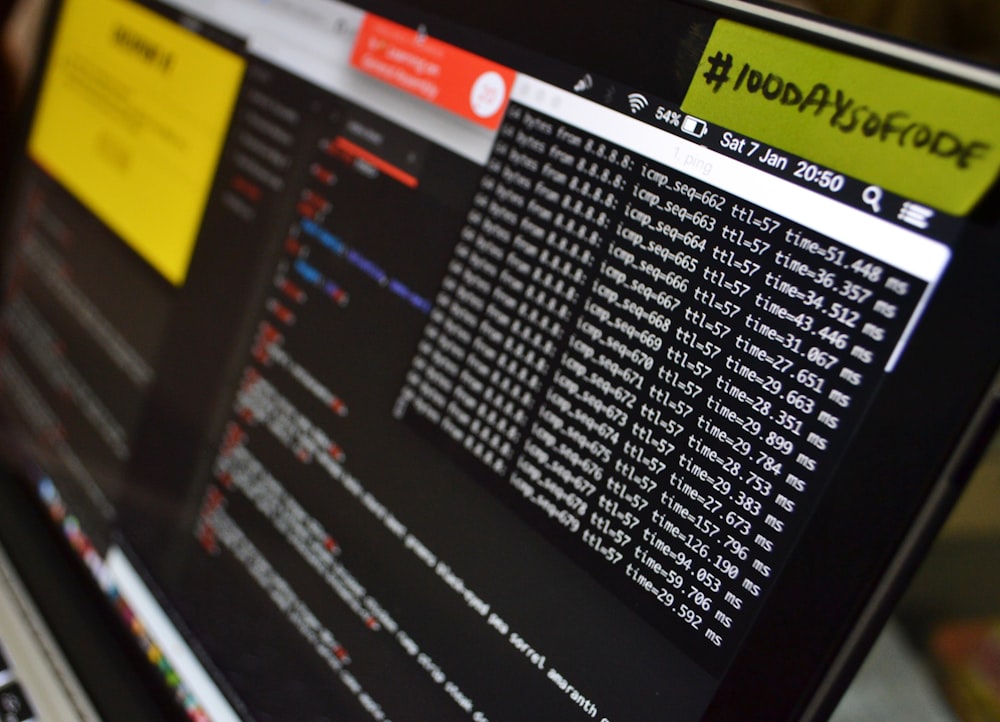Angular Developers Interview Questions and Answers: Ace Your Next Angular Interview
Table of contents
- Angular Developers Interview Questions and Answers
- What is Angular, and what are its key features?
- Explain the difference between AngularJS and Angular.
- What are components in Angular?
- How do you create a component in Angular?
- What are directives in Angular, and what are the different types of directives?
- What is data binding in Angular, and what are its different types?
- What are services in Angular, and why are they important?
- What is dependency injection in Angular, and how does it work?
- What is the purpose of the ngOnInit lifecycle hook in Angular?
- What is the difference between ngOnInit and the constructor in an Angular component?
- Conclusion
- References
Angular is a popular front-end web development framework developed and maintained by Google. It's used by developers worldwide to create efficient, scalable, and maintainable web applications. If you're preparing for an Angular developer interview or looking to hire a Angular developer, you'll want to be well-versed in the key concepts, best practices, and latest updates in the Angular ecosystem.
In this comprehensive guide, we'll discuss 10 Angular interview questions and their answers, covering topics such as Angular basics, components, directives, services, and more. By the end of this blog, you'll be better prepared to ace your next Angular developer interview or assess the skills of potential candidates.
Angular Developers Interview Questions and Answers
What is Angular, and what are its key features?
Angular is a powerful and widely-used open-source front-end web application framework developed by Google. It's built on TypeScript, a statically-typed superset of JavaScript, and is designed to make it easier to build dynamic, responsive, and scalable single-page applications (SPAs). Some key features of Angular include:
Component-based architecture: Angular promotes a modular approach, allowing developers to create reusable and maintainable components.
Two-way data binding: This feature simplifies the connection between the view and the data model, automatically updating the view whenever the model changes and vice versa.
Dependency injection: Angular uses dependency injection to provide services and dependencies to components and other services, making the code more maintainable and testable.
Directives: Angular provides built-in directives to manipulate DOM elements and create dynamic HTML templates.
Routing and navigation: Angular offers a powerful routing system to handle complex navigation and deep linking in SPAs.
Explain the difference between AngularJS and Angular.
AngularJS is the first version of the Angular framework, released in 2010. It's an open-source JavaScript-based framework that introduced concepts like two-way data binding, dependency injection, and directives. AngularJS follows an MVC (Model-View-Controller) pattern.
Angular, on the other hand, is a complete rewrite of AngularJS and was released as Angular 2+ in 2016. Angular is built on TypeScript and follows a component-based architecture, making it more modular and scalable compared to AngularJS. Some key differences between AngularJS and Angular include:
AngularJS uses JavaScript, while Angular is built on TypeScript.
AngularJS follows an MVC pattern, while Angular uses a component-based architecture.
Angular has improved performance through change detection and ahead-of-time (AOT) compilation, which are absent in AngularJS.
What are components in Angular?
Components are the building blocks of an Angular application. They consist of a TypeScript class, an HTML template, and CSS styles. Components define the application's behavior and appearance and are organized in a hierarchical structure. Each component has a well-defined lifecycle, and Angular manages the creation, rendering, and destruction of components.
A typical Angular component has the following structure:
TypeScript class: This contains the component's logic, properties, and methods. The class is decorated with the
@Componentdecorator, which provides metadata about the component.HTML template: This defines the component's view, using Angular-specific syntax like interpolation, directives, and data binding.
CSS styles: These define the component's appearance and can be either inline or in a separate file.
How do you create a component in Angular?
Creating a new component in Angular involves the following steps:
- Import the necessary dependencies:
typescriptCopy codeimport { Component } from '@angular/core';
Define the component's metadata using the
@Componentdecorator:typescriptCopy code@Component({ selector: 'app-my-component', templateUrl: './my-component.component.html', styleUrls: ['./my-component.component.css'] })Create the component
class:```typescript export class MyComponentComponent { // Component logic goes here }Add the new component to the
declarationsarray in the@NgModuledecorator of theapp.module.tsfile:
typescriptCopy codeimport { MyComponentComponent } from './my-component/my-component.component';
@NgModule({
declarations: [
AppComponent,
MyComponentComponent
],
// ...
})
- Use the component in other components by adding its selector (
<app-my-component></app-my-component>) to their HTML templates.
Alternatively, you can use the Angular CLI command to generate a new component:
codeng generate component my-component
This command will create the necessary TypeScript, HTML, and CSS files for the new component and automatically add it to the declarations array in the app.module.ts file.
What are directives in Angular, and what are the different types of directives?
Directives in Angular are used to manipulate the DOM (Document Object Model) and add dynamic behavior to HTML elements. There are three types of directives in Angular:
Component directives: These are custom components created by the developer, which are essentially directives with a template. Component directives are created using the
@Componentdecorator.Attribute directives: These directives manipulate the appearance or behavior of a DOM element. They are created using the
@Directivedecorator and applied as attributes to HTML elements. An example of a built-in attribute directive isngStyle, which allows you to dynamically set CSS styles on an element.Structural directives: These directives manipulate the DOM structure by adding, removing, or modifying elements. Structural directives usually start with an asterisk (*), such as
*ngIfand*ngFor.The
*ngIfdirective is used to conditionally render elements, while the*ngFordirective is used to iterate over a collection and render elements for each item in the collection.
What is data binding in Angular, and what are its different types?
Data binding in Angular is the process of synchronizing data between the component (model) and the view (HTML template). It allows developers to create dynamic applications with minimal code, as the framework automatically updates the view whenever the model changes and vice versa. There are four types of data binding in Angular:
Interpolation: This is the simplest form of data binding, which involves displaying the component's properties in the view using double curly braces (
{{ }}). For example,{{ title }}will display the value of thetitleproperty in the view.Property binding: This type of data binding is used to bind a DOM element's property to a component's property. Property binding uses square brackets (
[ ]) and is often used to set attributes, CSS styles, and properties of HTML elements. For example,[src]="imageUrl"will bind thesrcattribute of an<img>element to theimageUrlproperty of the component.Event binding: Event binding is used to respond to user events, such as clicks, mouse movements, and keyboard input. It uses round brackets (
( )) to bind a DOM event to a component method. For example,(click)="onButtonClick()"will call theonButtonClickmethod in the component when the element is clicked.Two-way data binding: Two-way data binding combines property and event binding to automatically update the model and view whenever either one changes. It uses the
[(ngModel)]directive to create a two-way binding between an HTML form element and a component property. For example, `[(ngModel)]="username"will create a two-way binding between an<input>element and theusername` property of the component, ensuring that both the model and the view are updated whenever the input value changes.What are services in Angular, and why are they important?
Services in Angular are classes that encapsulate related functionality and can be shared across multiple components or other services. They are used to implement business logic, handle data storage and retrieval, and manage application state. Services help in promoting code reusability, modularity, and separation of concerns, making the application more maintainable and testable..
To create a service in Angular, you need to:
- Import the necessary dependencies:
typescriptCopy codeimport { Injectable } from '@angular/core';
- Decorate the service class with the
@Injectabledecorator:
typescriptCopy code@Injectable({
providedIn: 'root'
})
- Create the service class:
typescriptCopy codeexport class MyService {
// Service logic goes here
}
- Inject the service into components or other services using dependency injection. This can be done by adding the service as a parameter to the constructor of the class where it's needed:
typescriptCopy codeconstructor(private myService: MyService) { }
What is dependency injection in Angular, and how does it work?
Dependency injection (DI) is a design pattern that promotes loose coupling and makes the code more maintainable and testable. In Angular, dependency injection is used to provide services, components, and other dependencies to the classes that need them.
Angular's DI system consists of three main elements:
Injector: The injector is responsible for creating and managing instances of dependencies. It maintains a container of dependency instances and provides them to the classes that request them.
Provider: A provider is an object that tells the injector how to create or obtain an instance of a dependency. Providers are usually specified in the
providersarray of the@NgModuledecorator or the@Injectabledecorator of a service.Dependency: A dependency is any class, object, or value that a class needs to function properly. Dependencies can be services, components, or other objects that are managed by the injector.
When a class needs a dependency, it requests the injector to provide the dependency. The injector then checks its container for an existing instance of the dependency. If it finds one, it provides the existing instance; otherwise, it uses the corresponding provider to create a new instance of the dependency and adds it to the container.
What is the purpose of the
ngOnInitlifecycle hook in Angular?
The ngOnInit lifecycle hook is a method that gets called by Angular after the component has been initialized and all input properties have been set. This method is commonly used to perform initialization tasks, such as fetching data, setting default values, and setting up event listeners.
To use the ngOnInit lifecycle hook, you need to:
- Import the
OnInitinterface from the@angular/corepackage:
typescriptCopy codeimport { OnInit } from '@angular/core';
- Implement the
OnInitinterface in your component class:
typescriptCopy codeexport class MyComponent implements OnInit {
// ...
}
- Define the
ngOnInitmethod in your component class:
typescriptCopy codengOnInit() {
// Initialization tasks go here
}
What is the difference between
ngOnInitand the constructor in an Angular component?
The constructor of an Angular component is a standard JavaScript constructor that gets called when the component instance is created. It's typically used to set up dependency injection and initialize properties with default values.
The ngOnInit method, on the other hand, is a lifecycle hook specific to Angular components. It gets called after the component has been initialized and its input properties have been set. The ngOnInit method is more suitable for performing initialization tasks that depend on input properties or other Angular-specific features.
Conclusion
Preparing for an Angular developer interview can be challenging, but with a comprehensive understanding of the concepts and practical knowledge, you can confidently face any Angular interview question. This guide has covered a range of topics, from basics to more advanced concepts, to help you better understand and prepare for your next hire angularjs developer interview.
If you're looking to hire dedicated Angular developers for your projects, consider partnering with CronJ, an expert in Angular development services. With a team of experienced Angular developers, CronJ can help you build scalable, robust, and maintainable web applications that meet your business requirements.
References
To learn more about Angular and related topics, check out the following resources: